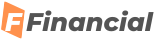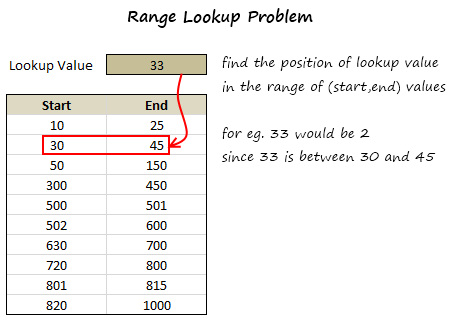Range Lookup in Excel – How to lookup the pricing tier? [Formulas]
Are you back?, well, lets explore what this formula does.
How this works:
After playing for a while, I got the perfect formula for this.
We write,
As you can guess, you can easily use the above SUMPRODUCT formula to lookup matching date ranges too a la vlookup for date ranges.
In the download workbook, you can find both examples (values and dates). Go ahead and download it. Play with it to understand range lookup formula better.
Often, when working on project planning, I end up checking where a date falls between given set of start and end dates. Earlier, I used helper columns to solve such a problem. But the XMATCH (or SUMPRODUCT) solution above is much more elegant and scalable. Plus it is much more fun to write.
What about you?
The post Range Lookup in Excel – How to lookup the pricing tier? [Formulas] appeared first on Chandoo.org – Learn Excel, Power BI & Charting Online.