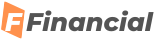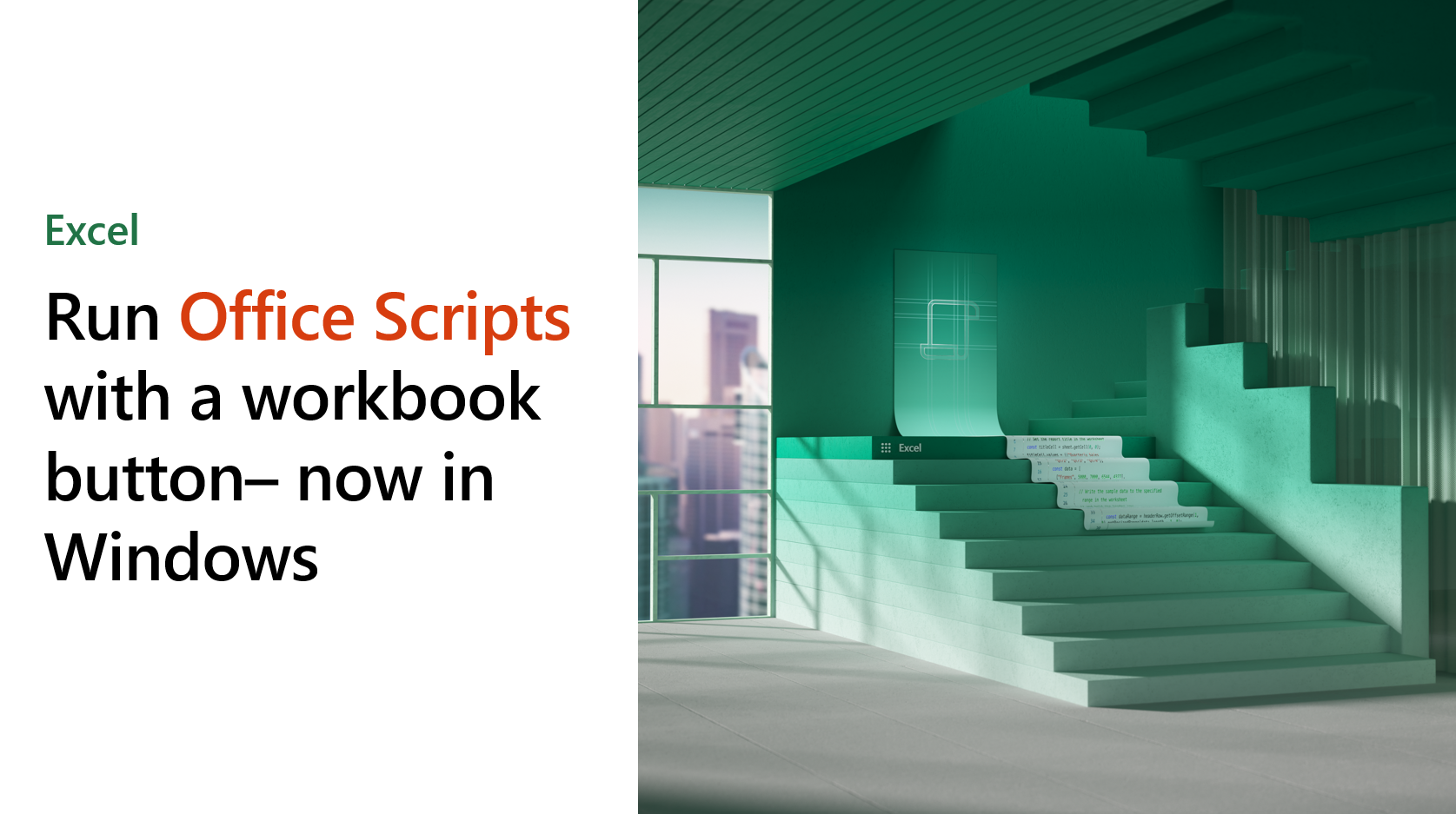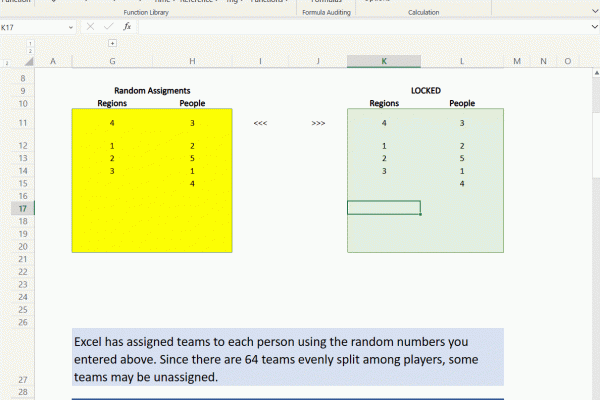Run your Office Scripts from a workbook button—now on Windows
Your feedback helped us make the decision to bring script buttons to Windows: since releasing Office Scripts we have heard your desire for a way to share scripts with colleagues, as well as an ability to use scripts in Excel’s desktop application. We’re grateful for your suggestions, thoughts and comments so far and look forward to hearing from you as you try out this feature!
With script buttons in Windows, we move one step closer towards making Office Scripts an automation solution you can use to manage your workflow anytime and anywhere. While you still need to use Excel on the web to create and manage your scripts, we recognize that Excel users use a variety of platforms to complete their tasks and intend to investigate more cross-platform investments as part of our future work.
How it works
To create a button in your workbook:
To run the button in Windows:
Learn more about Office Scripts
New to Office Scripts and wondering how to get started? Check out these resources created by our team and community:
Share your feedback
We’d love to hear your feedback as you try out our feature! Below are a few ways you can connect with our team:
Happy Scripting!
Nancy on behalf of the Office Scripts team