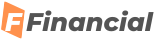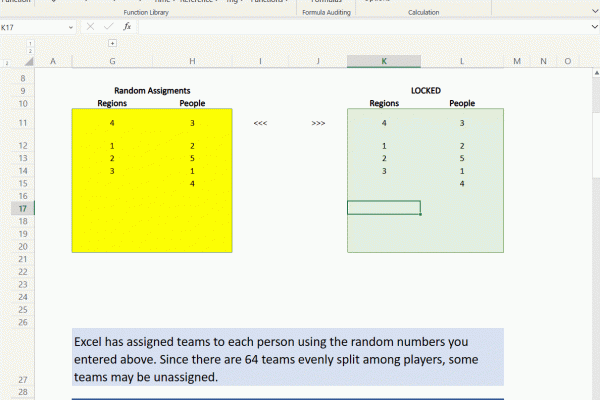Automate your tasks with the Automate tab—now in Excel for Windows and Mac
The Automate tab is growing beyond your web browser and onto your desktop! Starting today, the Automate tab is now available for all eligible users in Excel for Windows and Mac. Previously, this tab was only available in Excel on the web.
With this new tab, create and modify scripts that automate your repetitive tasks using Office Scripts. Enhance your workbook by connecting popular applications like Microsoft Teams or SharePoint to build workflows with Power Automate. Combine these productivity technologies to have Power Automate schedule your Office Script. This tab represents the first stage of uniting automation solutions across platforms. We’re eager to hear your feedback!
How it works
Here‘s how to view and run scripts.
Here’s how to make a new script.
Follow these steps to connect your automations to other applications.
Learn more
Want to get started with streamlining repetitive tasks? Check out our documentation below:
Share your feedback
We’d love to hear your feedback as you try out our feature! Give us feedback through the Feedback button located in the Help tab. Include the phrase “Office Scripts” or “Power Automate” to ensure the feedback gets properly routed to our team!