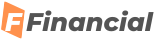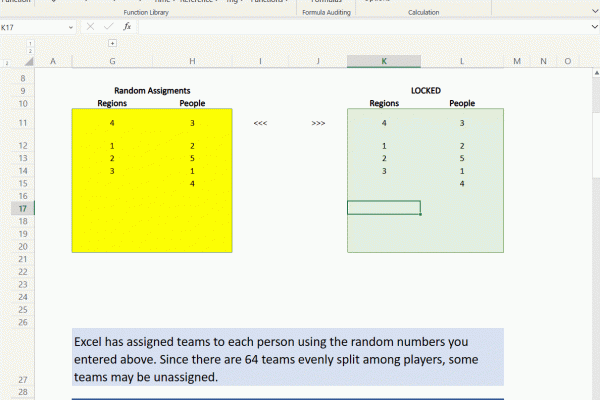Import data from additional data sources using Power Query in Excel for Mac
Import data from additional data sources using Power Query in Excel for Mac
Power Query in Excel for Mac allows you to get and transform your data from various data sources. Up until now, importing data in Power Query in Excel for Mac was available only from Excel workbooks and Text/CSV files. Following the release of Power Query Editor to the General Audience and after hearing your feedback, we are excited to share that you can now import data from XML and JSON files, OData, SharePoint Online List, Blank Query, and Blank Table.
Being able to import your data from additional sources, helps you gather data quickly and easily, and expands the amount of data you will be able to work with within Excel.
How it works
Tips & Tricks
Availability
Feedback
We’d love to hear from you! Please click Help > Feedback to submit your feedback about this feature.
Thanks,
Gal
Product Manager in the Excel team