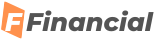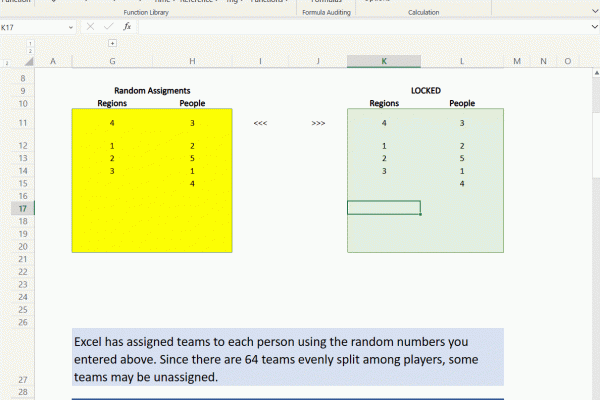New in Excel for the web: Power Query Refresh is now generally available for selected data sources
We’ve reached yet another milestone in Excel for the web: Power Query Refresh is now generally available for queries sourcing data from the current workbook and anonymous OData feeds.
By far one of the most popular requests we have received from Excel users, Power Query Refresh marks another milestone in our journey to bring full Power Query capabilities to Excel for the web.
Additional capabilities:
Getting started
Refreshing Power Query queries
You can now refresh the Power Query queries in your workbook that source data from the current workbook (“From Table/Range”) and anonymous OData feeds. In addition, you can also start with a blank query, write some M code, and refresh it.
The refresh happens behind the scenes so you can keep editing the workbook while refreshing.
Refreshing is done the same, familiar way as you’ve already been doing it. For example:
We’re continuing to work on enabling refresh for additional data sources as well as with other features. These are just some of the latest improvements on our journey to enable full Power Query capabilities in Excel for the web, with many more coming soon!
What’s next?
Future plans include Power Query Refresh for additional data sources, automation support, and of course, releasing the full Power Query Editor experience to Excel for the web.
Feedback
We hope you like this new addition to Excel and we’d love to hear what you think about it!
Let us know by using the Feedback button in the top right corner in Excel – add #PowerQuery in your feedback so that we can find it easily.