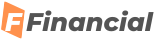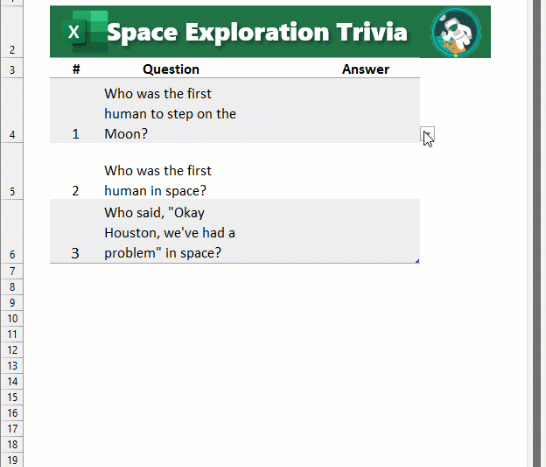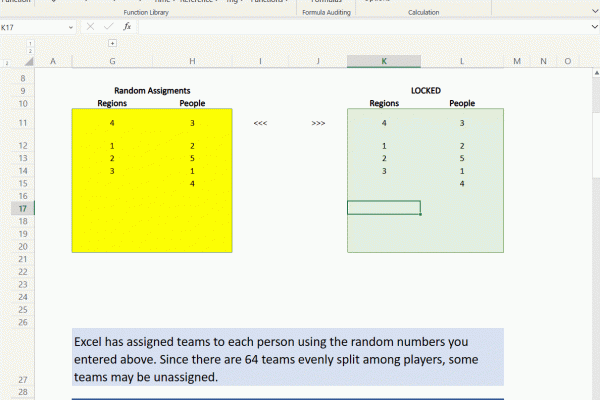Speed up data entry and validation with AutoComplete for dropdown lists in Excel for Windows
AutoComplete algorithm for dropdown list matches the string you type in the dropdown list cell with words from items in the dropdown list and then shows only the matching list items. As you type more characters, the dropdown list contracts, and conversely, when you remove characters, it expands. Matching words can be from anywhere in the list item’s string – at the start, middle, or end. Also, the dropdown list excludes blank items from the Data Validation dropdown list.
AutoComplete for dropdown list helps speed-up discovery of the right Data Validation values at first attempt, and in turn, reduces time spent scrolling through the dropdown list, dealing with Data Validation errors, or writing complex code to enable it.
We plan to add excluding duplicates from the drop-down list before we roll this out to production.
Thank you!