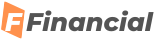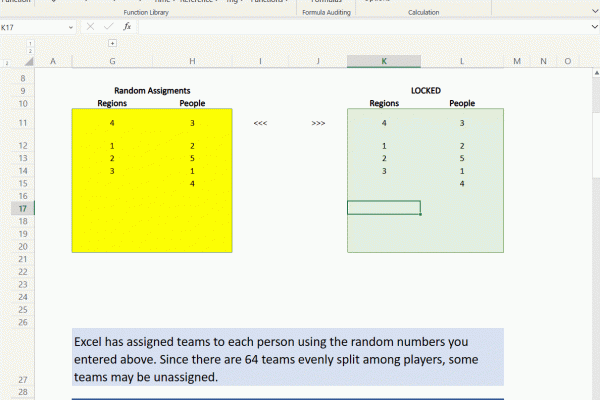What's New in Excel (December 2022)
Welcome to the December 2022 update. We are excited to announce the release of Formula Suggestions and Formula by Example for Excel web users – a couple exciting capabilities designed to help save you time and learn more about Excel formulas as you use them. Also for web users are suggested links, IMAGE function, and a new search bar in the queries pane. For Windows users, a new keyboard shortcut is available to open the Power Query editor, and Insiders users on Windows can now get data from dynamic arrays and create nested Power Query data types to better organize your data.
Excel for the web:
Excel for Windows:
Excel for Mac:
Formula Suggestions
After you type the “=” sign in a cell or the formula bar, Excel will auto-suggest the best formula based on contextual insights from your data. Formulas that can be suggested are SUM, AVERAGE, COUNT, COUNTA, MIN, and MAX. There is currently only support for the English language. This feature is rolling out to production for web users.
Formula by Example
As you are performing manual and repetitive data entry in a column, Excel will now suggest you to fill the entire column with a formula in case we identify a pattern. This is similar to Flash Fill, however, instead of static text – now formulas can be suggested.
Suggested Links
Suggested Links allow for new cloud workbook storing for data that detects when an external link to a Cloud workbook is broken and suggests you a new location to fix the broken link. This feature is currently rolling out to Production.
Add search bar in queries pane
Easily find your queries within the Queries search pane.
IMAGE Function
Add keyboard shortcut to open the Power Query editor
Press Alt + F12 (Win32) or Option + F12 (Mac) to open the Power Query Editor quickly.
Create nested Power Query data types (Insiders)
Organize your data even better, by creating nested data types (Power Query Data Types with multiple levels). This feature is currently rolling out to Insiders users for Windows.
Add Get Data from Dynamic Arrays (Insiders)
Get Data from Table/Range now supports importing data from Dynamic Arrays – so you can load them into Power Query and transform your data. This feature is currently rolling out to Windows Production.
IMAGE Function
IMAGE Function