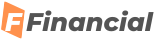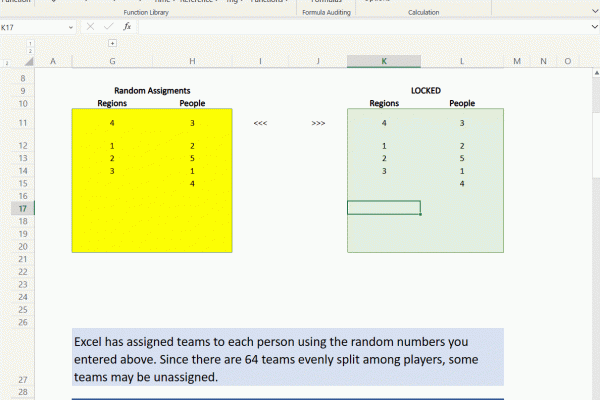What's New in Excel (January 2023)
Welcome to the January 2023 update. This month we are excited to announce the release of PivotTable show details to Excel for the web and the ability to automate your tasks with the Power Automate tab in Excel for Windows and Mac. For Insiders users on Windows and Mac, you can try recording your worksheet actions using Office Scripts and checking your formula with the value preview tooltip.
Excel for the web:
Excel for Windows:
Excel for Mac:
PivotTable show details
View the source data for a PivotTable value cell, now in Excel for the web. Double-click or right-click and choose Show Details from a value cell in your PivotTable to create a new sheet with the detailed rows for that cell. There is also a new button to activate the same functionality from the PivotTable tab of the ribbon.
Show Details is useful to help you understand how the values in your PivotTable were calculated. For example, if you see an unexpected value in your PivotTable, you can use Show Details to confirm whether the source data used to calculate that value is as expected or if there is an issue with the underlying data.
Automate your tasks with the Power Automate tab
Record worksheet actions using Office Scripts (Insiders)
Check your formula with value preview tooltips (Insiders)
Automate your tasks with the Power Automate tab
Record worksheet actions using Office Scripts (Insiders)
Check your formula with value preview tooltips (Insiders)