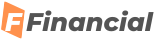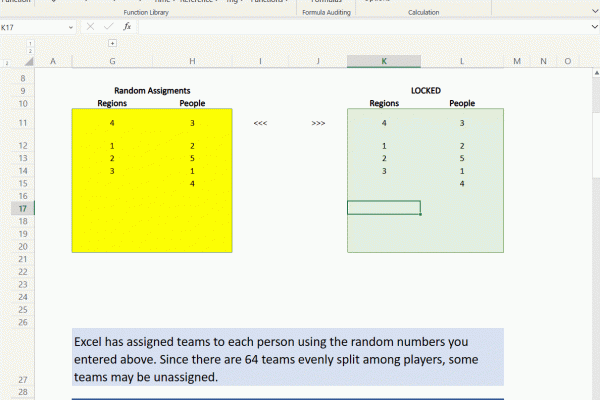What's New in Excel (May 2022)
Starting this month, we on the Excel team bring you a regular recap of the key features and improvements now available across Excel for the web, Windows, Mac, and mobile.
Welcome to the May 2022 update. We are excited to share the general availability of Power Query refresh for selected data sources and the ability to change the source file for workbook links in Excel for the web and performance improvements across Excel for Windows and Excel for Mac making AutoFilter noticeably faster, for example. For Insiders, we’ve released an improved recommended PivotTable experience in Excel for Windows and the ability to get and shape data with the Power Query Editor in Excel for Mac.
Excel for the web
Excel for Windows
Excel for Mac
Excel for the web
Power Query refresh for selected data sources
Changing source file for workbook links
Excel for Windows
Improved recommended PivotTable experience (Insider Beta)
Faster recalc on resource constrained devices (Current Channel)
Faster AutoFilter (Monthly Enterprise Channel)
Users should now find AutoFilter noticeably faster! Improvements were made to reduce memory usage and optimize calls made by the filter’s comparison algorithm. The optimizations should be especially noticeable on low-end devices that have less memory or slower CPU-memory throughput.
Dataflow and Dataverse connectors (Monthly Enterprise Channel and Current Channel)
To start using these connectors, go to Data tab on the Excel ribbon, click Get Data, go to From Power Platform category, and select From Dataflows or From Dataverse options.
Running Office Scripts from a workbook button (Current Channel)
Excel for Mac
Shaping data with Power Query Editor (Insider Beta)
Faster AutoFilter
Users should now find AutoFilter noticeably faster! Improvements were made to reduce memory usage and optimize calls made by the filter’s comparison algorithm. The optimizations should be especially noticeable on low-end devices that have less memory or slower CPU-memory throughput.
Improved Find dialog and Find All
Excel users should now find the Find dialog in Excel for Mac more consistent with that in Excel for Windows including the option to Find All.